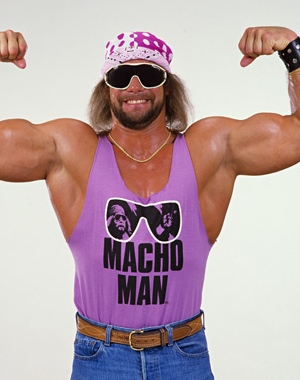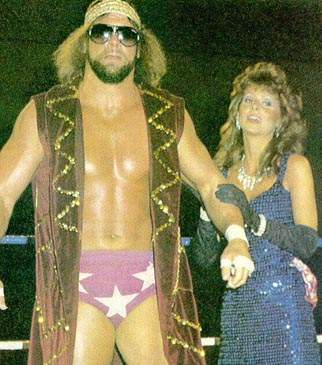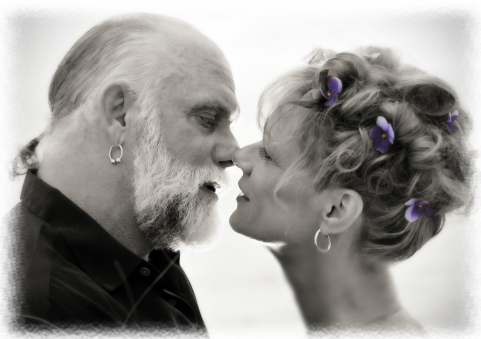|
|---|
Tuesday, July 31, 2007
In Adobe Illustrator, you can paint both the fill and the stroke of shapes with colors, patterns, or gradients. You can even apply various brushes to the path of the shapes. For this logo, you’ll use a simple method to reverse the default fill and stroke of your shapes, painting the fill with black and the stroke with white. Full tutorial
Labels: Illustrator, Tutorials
0 Comments:
Subscribe to:
Post Comments (Atom)