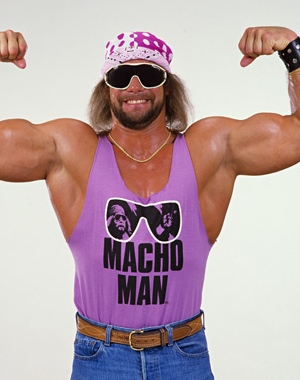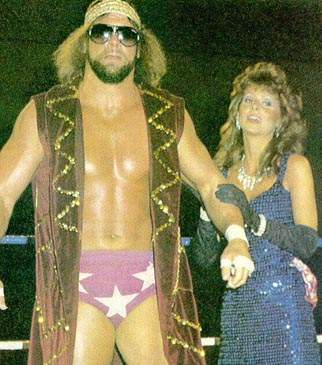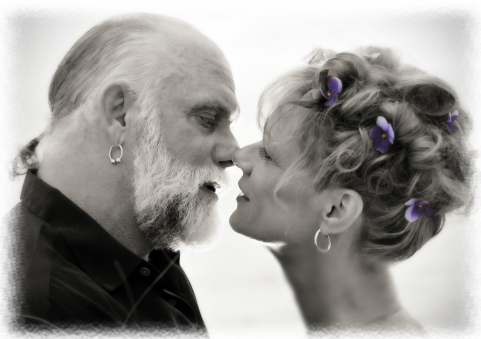|
|---|
Wednesday, July 21, 2010
Audrey ( see all proofs )
© rebecca collins /artpaw.com
Middle of the week and I am working on doggy art and trying to organize my desk a little bit. I'll have more new works on the blog soon.
About This Project:
I really love this cute little Jack Russell Terrier! You can tell she is a happy pooch.
Audrey's original photo was very cute but also very low in resolution. I did send my client back to the drawing board in an attempt to get a higher resolution file, and even though the 2nd image sent was twice as large as the first 50k image ... at 108 kb it still lacked a lot in terms of ideal resolution. Not to worry, I spent a few hours smoothing out the pixels and ended up painting in a bit of detail.You can see the pixelation below that occurs when we enlarge a low res, image for printing.See the almost square like pattern on Audrey above? That is what happens when you take a low resolution image ( less than 500K) and enlarge it for printing. You are asking photoshop to fill in data that is not there and it does the best it can, but the quality suffers.
In situations like this I will patiently spend a few hours smoothing out each and every pixel before I can start playing with color and brush strokes. I use the smudge tool to do this.
In the end I think the artwork turned out really well and there is no trace of the pixelated pattern or texture that I started out with. You can see a detail below. After the pixels were finally smoothed out I added some detail with the paint tool, threw on the dry brush filter and then painted on top of that a bit more with my electronic stylus.
Labels: Digital Pet Portraits
0 Comments:
Subscribe to:
Post Comments (Atom)