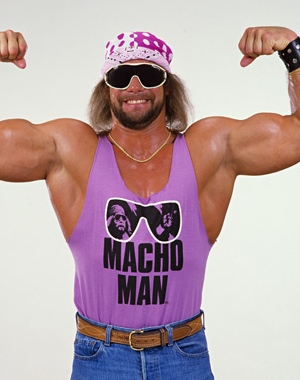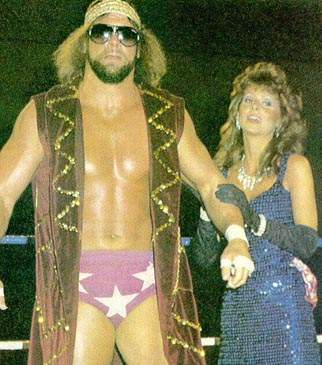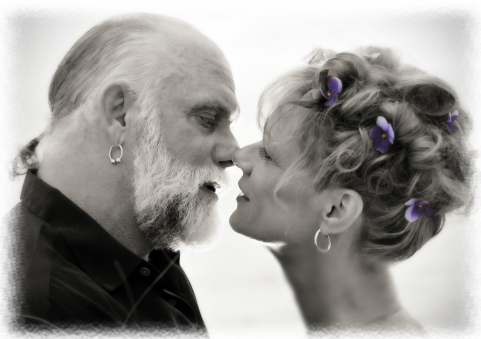|
|---|
Tuesday, June 10, 2008
Another list of keyboard shortcuts for advanced Adobe Illustrator users.
1) Open/close Layers panel - F7
2) New Layer at the top of the list - Ctrl+L or Cmd+L (Mac)1) Open/close Layers panel - F7
3) New Layer and open layer options panel - Alt+Ctrl+L or Option+Cmd+L (Mac)
4) New Layer below selected layer - Alt+Ctrl+Click (Option+Cmd+Click) on the new layer button in the layer panel
5) View layer in outline viewing mode - Alt+Click (Option+Click) in View Column
6) View ALL layers in outline mode - Alt+Ctrl+Click (Option+Command+Click) in View Column
Labels: Illustrator
0 Comments:
Subscribe to:
Post Comments (Atom)