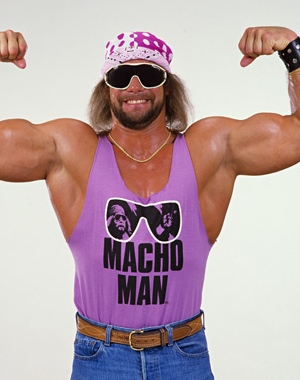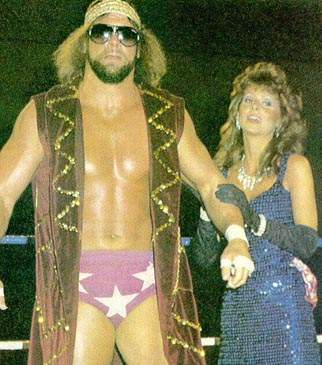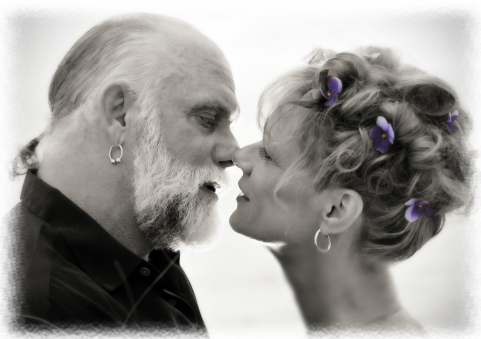|
|---|
Monday, October 15, 2007
Producing a creative drawing on paper tends to be a two stage process involving “inking” and “colouring”: sketching the defining lines in black and then filling this framework with colour. The first mainstream program to attempt to translate creative drawing to a computer environment was Adobe Illustrator back in 1987. Based on Adobe’s PostScript technology, Illustrator and subsequent competitors such as CorelDRAW and Macromedia FreeHand build their drawings as mathematically-defined vectors or “paths”. “Stroking” an open-ended path produces a line and filling a closed path produces a coloured shape. And with a stack of stroked and/or filled paths you have all you need to reproduce any illustration – or technical drawing, graphic design or even text-based layout. It’s a beautifully efficient system and one that has become second nature to generations of computer artists.
Second nature maybe, but no-one could say that drawing with vectors is truly natural. Compared to the simple creative freedom of sketching on paper, the whole process of drawing onscreen is intrinsically awkward and indirect despite important advances such as freehand tools and digitizing tablets. And there are further limitations imposed by the underlying vector architecture. For creative drawing, you often want lines that are fluid and expressive, but that’s just not possible with stroked paths which are intrinsically uniform along their length. Again advances such as vector brushes that treat each stroke as a filled path radically improve the end results – Creature House’s Expression deserves especial credit here - but no-one could claim they were as natural as pens and pencils.
by www.designer-info.com veiw full Article
Labels: Articles, Illustrator, Tutorials