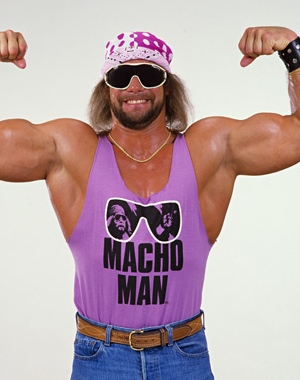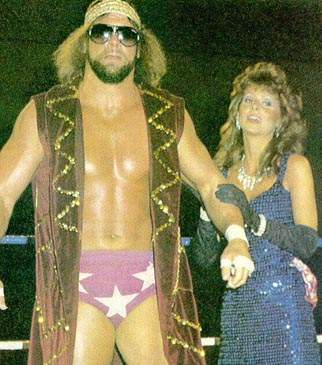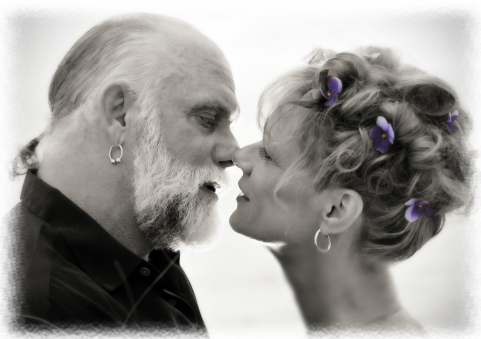|
|---|
Monday, March 31, 2008
I started a great book a week ago written by Dr. Nick Trout. It is called Tell Me Where it Hurts. Trout has a great sense of humor and a real sensitivity to his subject matter. I am only half way through and yet I highly recommend this book for any animal lover. He discusses the bond between humans and their animal companions with humor and compassion.
Sunday, March 30, 2008
Saturday, March 29, 2008
Labels: Gallery
"Yunique_Solutions Inc, the developer of product_lifecycle_management solutions for the fashion industry, has added new image management capabilities to its flagship PLMOn solution.
The tools include an advanced digital storyboard, image sharing, and Adobe integration, and are aimed at addressing the needs of fashion designers, merchandisers, and product developers.
The image cataloging tools enable users to place materials, trims, sketches, technical drawings and pictures into a digital storyboard for use in line planning, line selection, and visual collaboration with suppliers and customers.
Once design and merchandising concepts are added, the digital storyboard serves as a natural starting point for product developers to launch new raw materials and product/style development from this visual workspace.
The browser-based software is said to be fully compatible with both PC and Mac operating systems and allows users to work directly with popular design file formats, including industry-specific CAD systems.
Yunique has also developed Adobe Illustrator tool boxes that provide fashion-specific brushes, symbols and other design tools for PLMOn users.
Product information can be shared and modified by in-house teams, across the supply chain or with customers."
Labels: Articles, Illustrator

Birch's Da sent this on Friday. His portrait is larger than life! These colors seem to go well with both the living room and Barbara's clothing.
Other clients... please send us pics and we will post them on the blog!
Labels: Client Walls
Friday, March 28, 2008
Over the years we have done probably a hundred Labs. This week Allison set us up with another YouTube video and this one is for Lab lovers. Don't worry there are not 100 slides, it is a very short little clip.
Thursday, March 27, 2008
 In February I posted a detailed scalable political vector map with most countries, well today I found another large vector flag collection for Adobe Illustrator. The pack contains 274 national flags, all vector, THANKS to raknoob. The archive file is a self extraction application (.exe file) download it from here. I'm not sure that you can run an exe file on a macintosh, so for all mac users I made a zip archive available for download here. Enjoy !
In February I posted a detailed scalable political vector map with most countries, well today I found another large vector flag collection for Adobe Illustrator. The pack contains 274 national flags, all vector, THANKS to raknoob. The archive file is a self extraction application (.exe file) download it from here. I'm not sure that you can run an exe file on a macintosh, so for all mac users I made a zip archive available for download here. Enjoy !Labels: Illustrator, Vector-Art
Wednesday, March 26, 2008
thanks to www.tutvid.com
Labels: Illustrator, Tutorials, Videos
Tuesday, March 25, 2008

Labels: Illustrator, Patterns, Tutorials
 Pathfinders and shape modes in Adobe Illustrator are an important feature. If once you start to feel comfortable with them you’ll find them pretty handy for drawing all kinds of complex objects. Before you start drawing the shape of your object you should first analyze it. Look for geometric shapes within the object’s shape. Which shapes can be used to create your final object? Look for pkaces where you can use the ellipse or the rectangle tool. Most pathfinders delete objects, so have in mind to make additional duplicates. I found a great link (click here) with video explanation of the different pathfinders.I'll post more stuff about pathfinders and shapes pretty soon.
Pathfinders and shape modes in Adobe Illustrator are an important feature. If once you start to feel comfortable with them you’ll find them pretty handy for drawing all kinds of complex objects. Before you start drawing the shape of your object you should first analyze it. Look for geometric shapes within the object’s shape. Which shapes can be used to create your final object? Look for pkaces where you can use the ellipse or the rectangle tool. Most pathfinders delete objects, so have in mind to make additional duplicates. I found a great link (click here) with video explanation of the different pathfinders.I'll post more stuff about pathfinders and shapes pretty soon.Labels: Illustrator, Tutorials
Tons of new features and performance improvements are included in this release. Dialogs now have the ability to be docked to the editing window. Gradients can be edited completely on-canvas. The new Paint Bucket Tool fills bounded areas with color. A new 3D Box tool helps create perspective-correct drawings. A new Tweak tool provides an intuitive method for editing paths and painting objects. The new Live Path Effects feature can create "brushes" and various organic effects on paths. Improvements to color management include support for color spaces other than sRGB. Most SVG filters are now implemented, and a new powerful UI is provided for editing filter stacks. Check it out www.inkscape.org
Here is a very brief list of a few digital artists that I have been watching for some time. I have only listed one dog artist because I really wanted to share a variety of subject matter and styles. Enjoy!
Ray Caesar: This guy is my all time favorite web-find. Dark and wonderful. Non animal related although he has done a very odd and wicked Poodle.
Tim Biskup: Just stunning design and an unlimited imagination at work here.
Andrea Innocent: Innocentgirl says “Let’s be making Happy Pictures!”
Jill Beninato: Dog artist with a great sense of color
Solitaire Miles: Dreamy stuff. Human subject matter. She was a flickr find.
Monday, March 24, 2008
Adobe Illustrator Keyboard Shortcuts That Will Help You Improve Your Pen Tool Skills pt.1
0 comments Posted by crue at 10:38 PMLabels: Illustrator
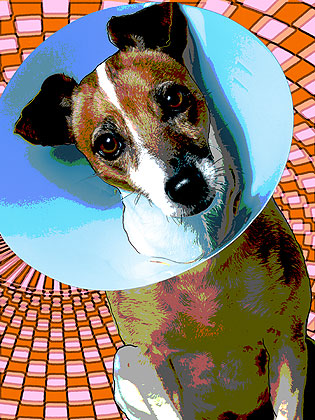
Last week I discovered a terrific post on the blog "The Art Of Being An Artist" about digital art. The artist listed what she loved about digital art and it made me stop and think. I do love digital art and yet too often I find myself complaining about people that seem to think digital art is easy, fast, or somehow "magic". I am also often perplexed by some "old school" artists that do not yet have their mind around the new medium and often they tend to lump all digital art into one big bag, as though it is all the same. Tomorrow I will post a few links to some really diverse and talented digital artists.
With all that said, I really do adore digital art. Here is my brief list of what is cool about digital art:
#1 No drying time! Unlike oils I do not have to wait a week to ship while canvas dries.
#2 Unlimited exploration. There is always something new to learn in Photoshop. No matter how good I get at my digital craft or how much I know, there will always be more to learn.
#3 Layers, layers layers. I love working in layers in Photoshop and having the ability to turn layers on and off to see different color options. Just reducing a layer's opacity will make all the difference sometimes.
#4 I can do it anywhere. All I need to travel with is my laptop and my small wacom tablet. I can have an entire art studio in my laptop bag.
#5 Excuse to buy more technology. We purchase a new Mac about every 2 years. If this was not my full-time job I would probably still be getting by on my old G-3 from 1999.
#6 Digital is clean. As much as we strive to create a loose and messy painterly look on our artwork, we never get paint on our clothes or have to clean up dirty brushes.
Sunday, March 23, 2008

Labels: Fonts, Typography
Saturday, March 22, 2008
 Check this detailed tutorial on how to draw and trace people from a photo. Learn how to create realistic illustration with just simple gradient fill found in www.ndesign-studio.com
Check this detailed tutorial on how to draw and trace people from a photo. Learn how to create realistic illustration with just simple gradient fill found in www.ndesign-studio.comLabels: Illustrator, Tutorials
Friday, March 21, 2008
 Effective logo design requires careful consideration of a variety of things. The creative process must include considered technical execution, as well as focus on creating a stunning, effective, and simple visual metaphor. Generally, the process begins with a brief from your client. Even the most basic brief must communicate the core, intrinsic values of the brand. It is with these values in mind that you can begin the process of designing an appropriate visual metaphor. Read full tutorial and download files.
Effective logo design requires careful consideration of a variety of things. The creative process must include considered technical execution, as well as focus on creating a stunning, effective, and simple visual metaphor. Generally, the process begins with a brief from your client. Even the most basic brief must communicate the core, intrinsic values of the brand. It is with these values in mind that you can begin the process of designing an appropriate visual metaphor. Read full tutorial and download files.Labels: Logo-Design, Tutorials
A free pack of 28 vector pattern swatches for Adobe Illustrator Nagash.
• Stripes in 7 different sizes, rotated left and right
• Straight line and faux-pixelated line
• Black-transparent, and black-red variations
Illustrator comes with both vertical and horizontal line patterns, but not diagonal lines. it's hard to get them correctly tiled, but I got it tight - when you resize it, sometimes you get messy corners, but there's nothing one can do about it...
Use the black-transparent versions to get a single color stripe, and the black-red if you need two colors. To change the stripe color, simply drag the pattern to your canvas, paint it, and then drag to the swatches pallete again.
To use, load the PDF file in Adobe Illustrator and open the swatches palette (Window>Swatches). Download
Labels: Illustrator, Patterns, Swatches
Thursday, March 20, 2008
A collection of 25 grunge swatches for Adobe Illustrator from createsk8.com. They are all in different colors, you could use them as textures or for designing a grungy background element...
To use the resource first, you need to expand the .zip file, load the AI file with Adobe Illustrator, open the swatches pane (Window>Swatches) and apply them to your fill color. Download
Labels: Illustrator, Swatches
Wednesday, March 19, 2008
Tuesday, March 18, 2008

Labels: Gallery, Vector-Artists
Labels: Illustrator, Vector-Art
Monday, March 17, 2008

Labels: Fireworks, Gallery, Illustrator
- Drag handles while you're creating the first anchor point for a curved line. Drag away from from the previous line and towards the direction you want to the cirve to be directed.
- Use as few anchor points as possible.
- Position anchor points where lines change their direction.
Labels: Illustrator
Sunday, March 16, 2008
Here is another great wallpaper based on Jason Brooks Hed Kandi style of illustration done in Adobe Illustrator by Ianwoollam Click on image for full size (1920×1200 pixels)
Labels: Hed-Kandi, Vector-Artists
Saturday, March 15, 2008

Labels: Downloads, Logo-Design, Photoshop, Vector-Art
Friday, March 14, 2008
The conference will be held July 2-5, 2008 in New York City at the Roosevelt Hotel. Conference registration can be done online, by fax, or via mail. Special pricing shown below is for online registration only. More
Labels: Art-Locations, Events, Illustrator
Wow ... Friday and we have a huge day ahead of us. We have a few rush projects going out today and several more to get started. At least I have a full staff this afternoon.
Not much to talk about this morning so I will post a fun cat cartoon found on You Tube below.
Thursday, March 13, 2008
Labels: Illustrator, Plugins

Cute Emma in the frog pose is our next Boston Terrier to work on later next week. Her human asked us to take off her sports jersey for her portrait. So of course we just hit the "naked-dog button" on our special keyboard and shazaam, in 2 minutes flat she was bare. Ok, not really, I am being silly. In reality Dianne worked on this pup for around an hour to fill in the missing details once her jersey was erased. She did a great job, and enjoyed the challenge.
Hey, stroll over to the blog "Dog Art Today" and post a comment to win a contest. Miss Moira is celebrating her blog's b-day and giving away a free t-shirt. Maybe if you win you could take a pic of your dog in the T-shirt then e-mail it to us and we can remove it ... ok I am just being goofy today. I guess I am just feeling feisty because it is almost FRIDAY, and I am taking the entire weekend off. Happy B-day to Dog Art Today!
Wednesday, March 12, 2008

Labels: Brushes, Illustrator
About the artwork: As you can see from the proof directly above and below we get a lot of mileage out of our background textures. By selecting and changing certain colors in the ground you can create dynamically different looks.